
OVO SNAP Dynamic QRIS can be implemented on
| Features | Status | Remarks |
|---|---|---|
| QR Scan/Payment | ✓ | QR expiry time in 75s |
| Pay with OVO Cash | ✓ | |
| Pay with OVO Points | ✓ | |
| Pay with Off Us (Issuer non OVO) | ✓ | |
| Point Earning (Cashback) | ✓ | |
| QR Refund | ✓ | |
| Refund OVO Cash - (Full Amount) | ✓ | Same day |
| Refund OVO Point - (Full Amount) | ✓ | Same day |
| Refund Off Us (Issuer non OVO) - (Full Amount) | ✓ | Same day |

Merchant show payload dynamic QRIS (OVO as acquirer) with predefined amount to user via Web/VM/POS Machine
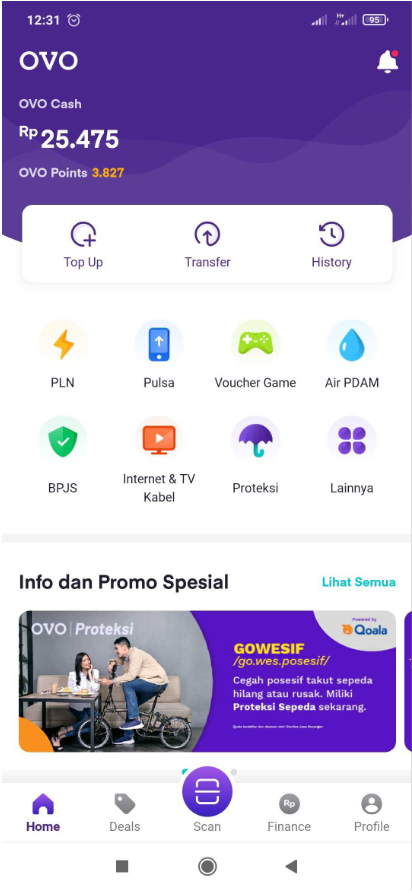
Users can scan with others PJSP, If users using OVO choose Scan in OVO app
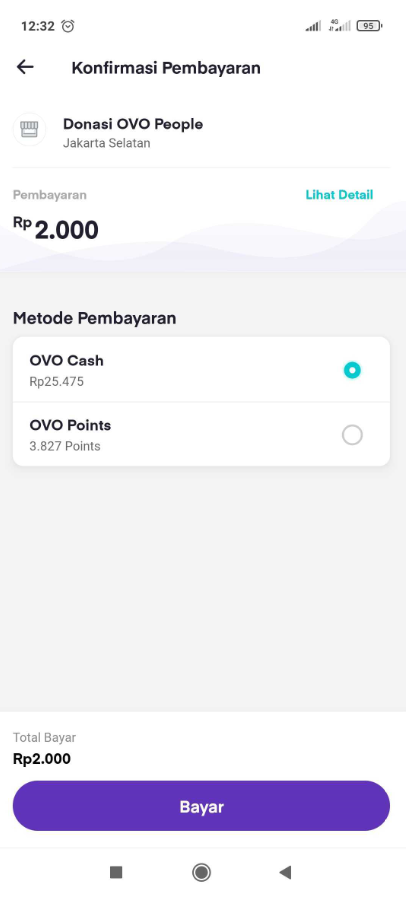
Users check the merchant name, amount, and choose SOF and click “Bayar”
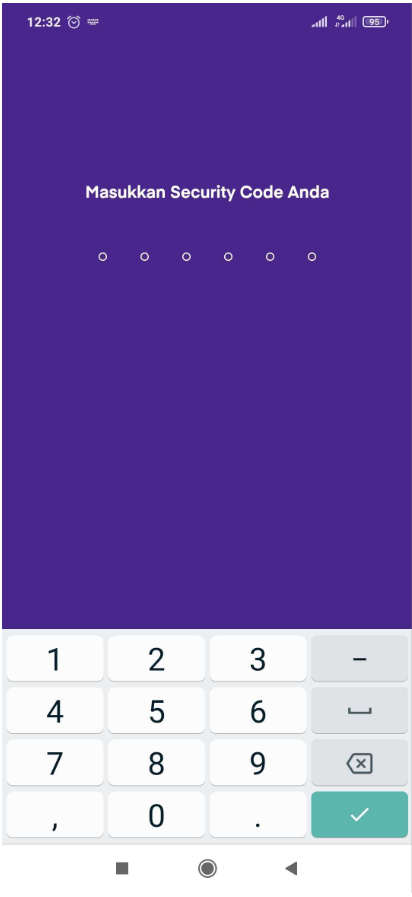
Submit OVO Security code / PIN
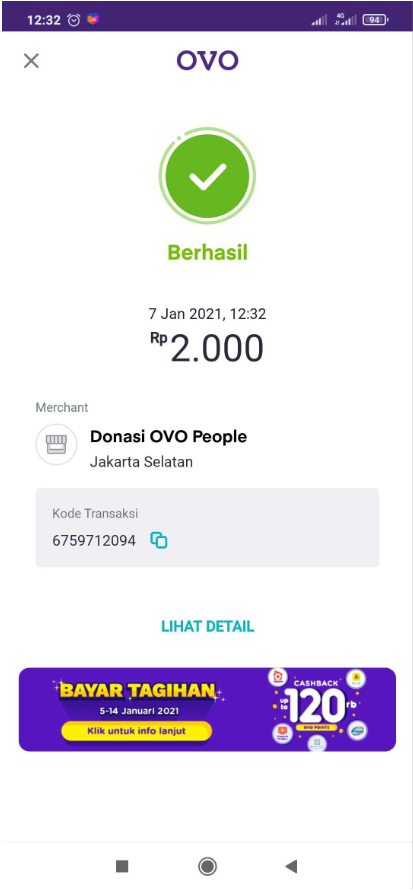
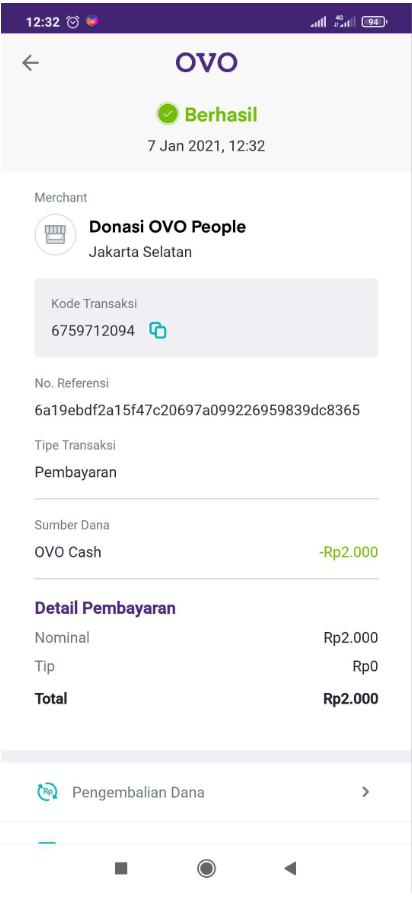
Payment success in OVO app

Payment success in Merchant platform
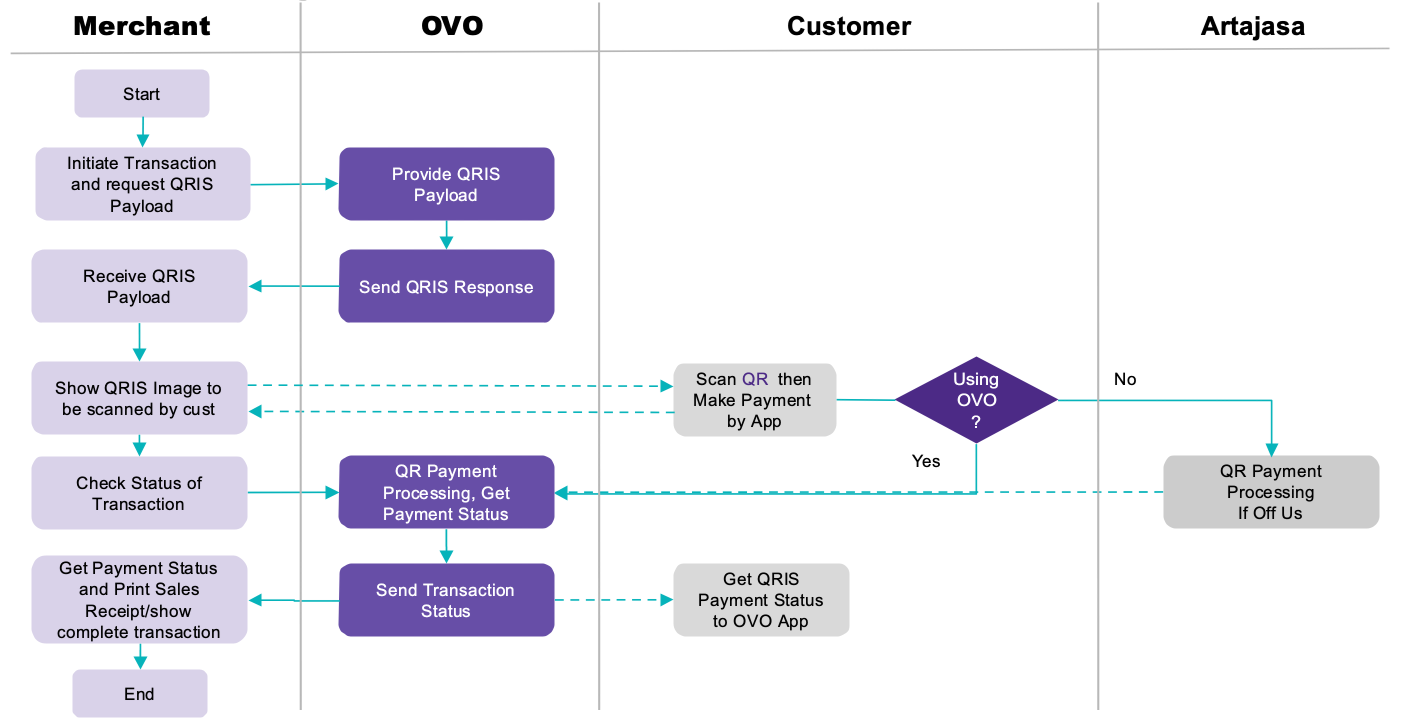

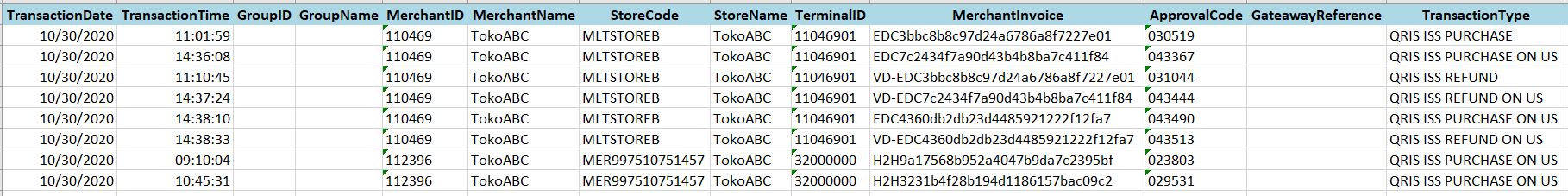
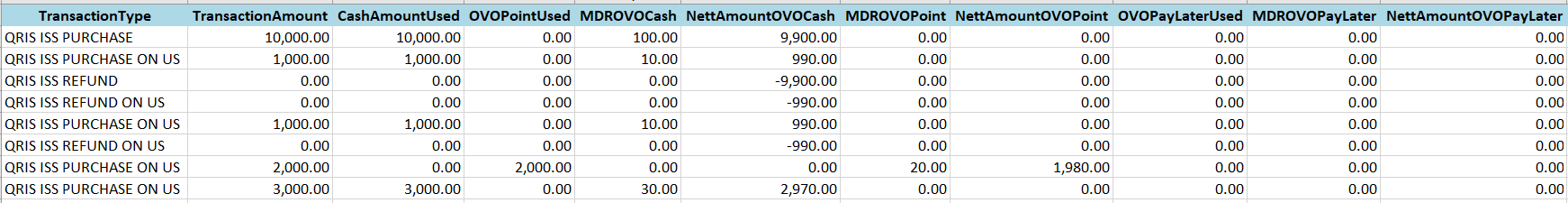
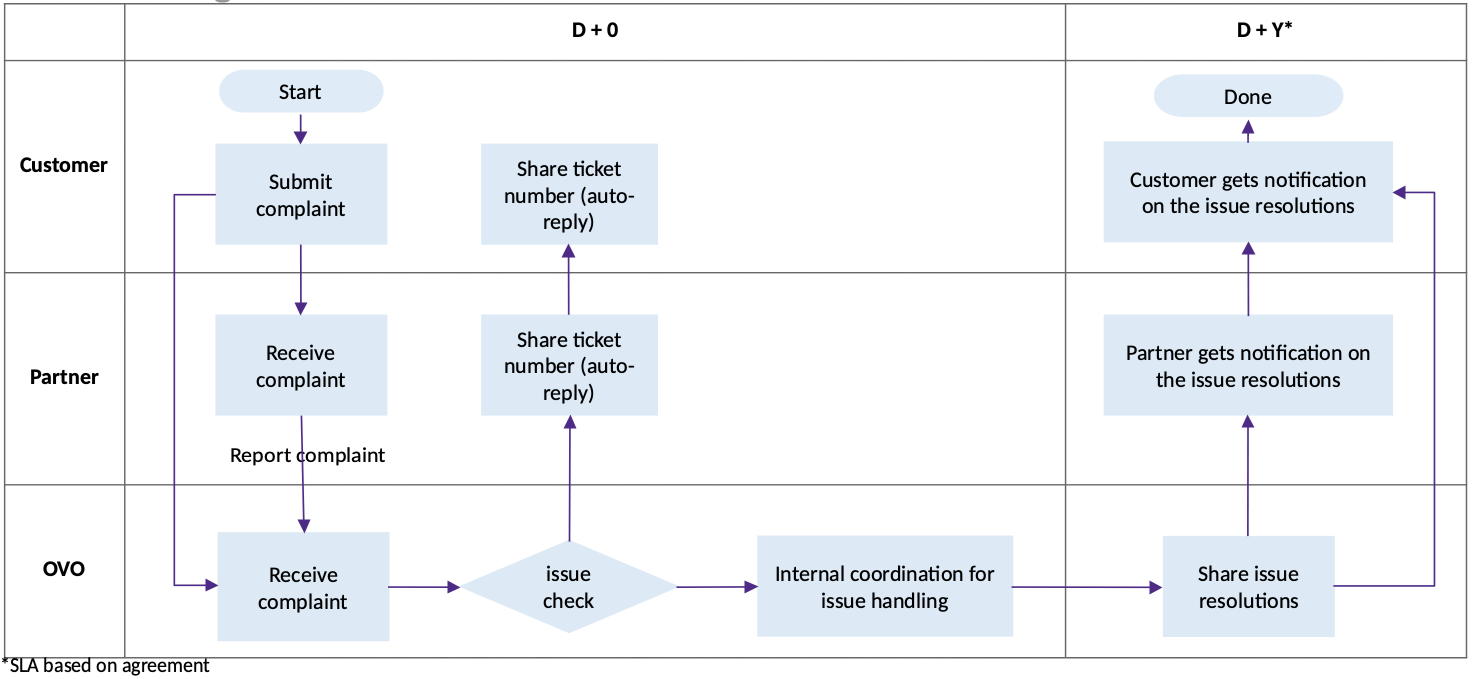
| Merchant Start Development/Integration | Merchant Go Live |
|---|---|
|
|
| Integration Phase | SLA | PIC | Remarks |
|---|---|---|---|
| Created Staging Credentials | Up to 3 working days | OVO | |
| API Development | TBD | Merchant | |
| Devsite BI Test | |||
| Functionality Test | |||
| Get ASPI Verification | |||
| UAT | 1 working days/platforms | OVO | |
| Review UAT Result | Up to 4 working days | OVO | |
| Created Production Credentials | Up to 6 working days | OVO | Can Parallel create if administration & technical requirements done, this process is including PTEN register |
| Go Live Preparation | 1 working days | OVO | Can parallel before go live, meeting with Operational team OVO & merchant |
| Deployment Production | TBD | Merchant | |
| Go Live | TBD | Merchant |